Hey there, are you looking for a Solution for “Bard isn’t currently supported in your country? Stay tuned!“? Well If yes then you are in the Right Place in this article, we will discuss How to Access or use Google Bard AI If it is not supported in Your Country. So, let’s get Started.
Bard is a New AI Chatbot developed by Google to compete with the ChatGPT and Bing Search engines. Now a day there are thousands of AI websites are developed with their Unique and Awesome Works. Among them, some went Very popular in a Week including ChatGPT, Midjourney, Poe, Craiyon, etc. I’m Sure You must have heard about these websites.
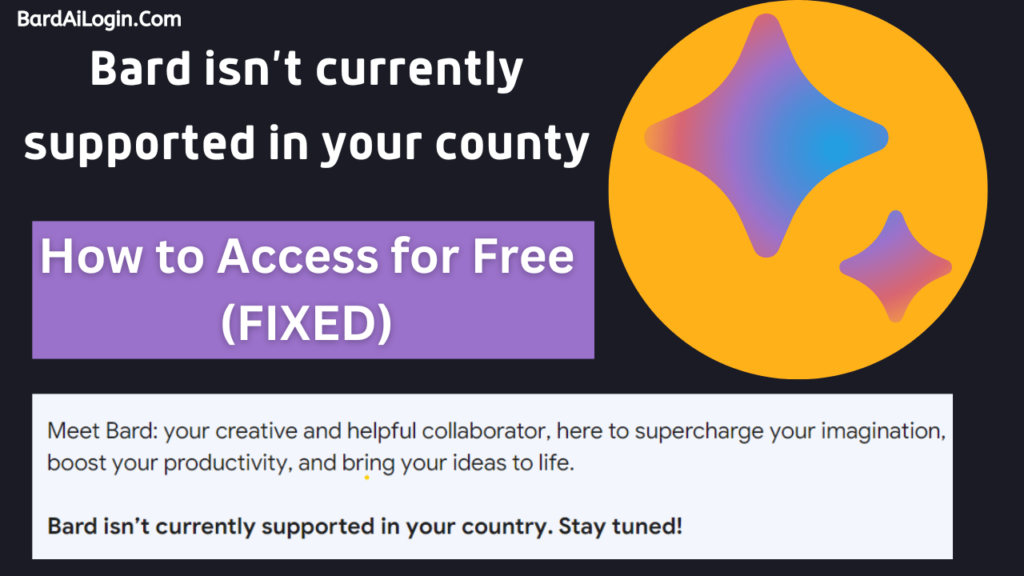
Bard isn’t currently supported in your country
Currently, Bard AI is only available in the United States of America and the United Kingdom. Since Bard AI is in the Beta or Developing Phase there are only a limited number of people who can enroll in Bard AI.
Why Google Bard is currently Not Supported in My Country?
There are a few reasons why Bard isn’t currently supported in all countries. One reason is that different countries have different laws and regulations regarding the use of artificial intelligence. Google wants to make sure that Bard is used in a way that is compliant with all applicable laws and regulations.
Another reason is that Google wants to make sure that Bard is available to as many people as possible. By only launching Bard in a few countries at first, Google can get feedback from users and make sure that Bard is meeting their needs. Once Bard is ready, Google will roll it out to more countries.
How to Access Bard AI if it is Not Supported in My Country?
There are plenty of ways to use Bard AI If it is Not Supported in Your Country. Some are paid and some are Free. In this article, we will see the Free Way to Access Bard AI on Mobile, Desktop, Macbook, and Tablet.
To use Bard AI on Your Desktop or Mobile, We will Use the Best and most Free VPN available in Your Country. I’m Living in India where Bard is currently Not Supported. But, I can Access Bard with the Help of a Free VPN Chrome Extension.
Follow the Step to Login Bard AI If it is Not Supported in Your Country.
Step 1: Install a Touch VPN Extension in Your Browser.
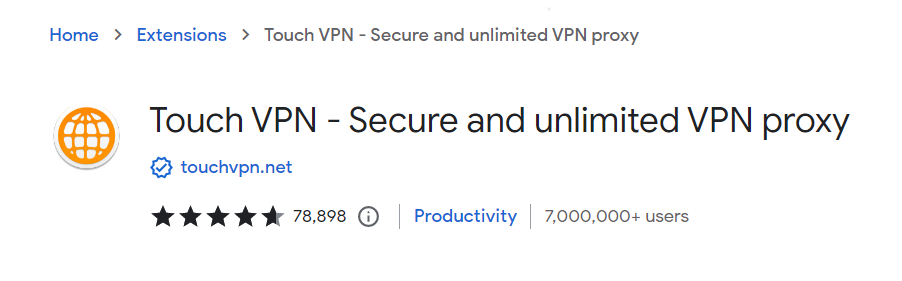
Different Browser has different stores to install Extensions. I am using Chrome so I will Install it from the Chrome Extension Store. For Edge, you can use MicrosoftStore to install extensions.
Step 2: Switch the VPN Location to the United States.

Once VPN Extension got installed in your Browser. Switch VPN Location to the United States in the Touch VPN. Touch VPN is absolutely Free and you don’t need to register to use that VPN.
Step 3: Search for “Google Bard AI” on Google Search and Visit (bard.google.com).
Step 4: Click the “Join the Waitlist” button located on the right side of the website.
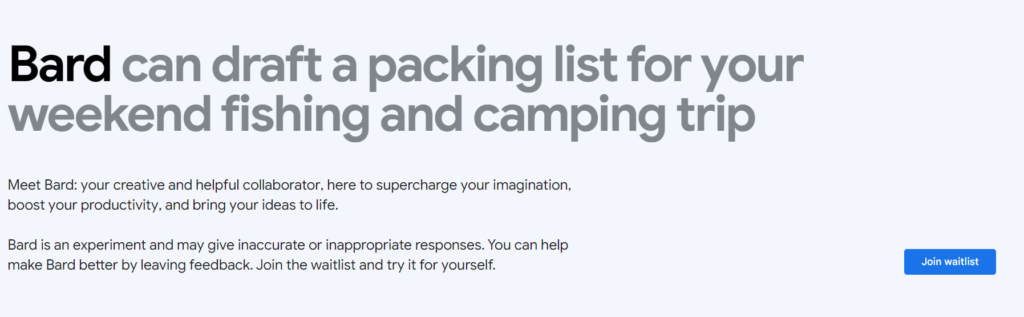
Step 5: Now, You have to choose the Gmail from which you want to log in to Bard.
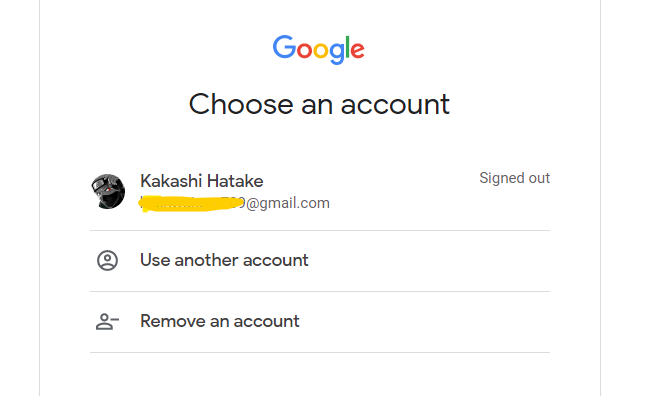
Step 6: Wait for a Few Minutes. One Email will come for the Bard Team titled “It’s your turn to try Bard”. On that email click on the “Take it for a spin” button.
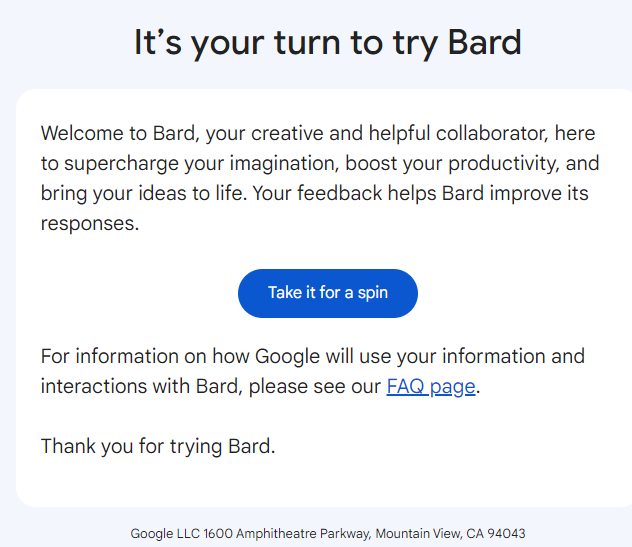
Step 7: You will get redirected to the Bard AI Official Website and Now you can use Bard Chatbot.
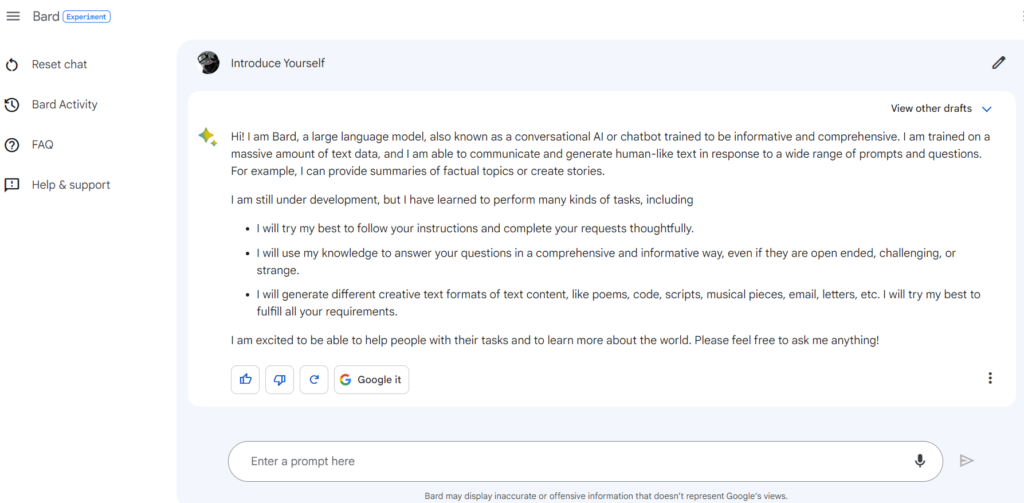
That’s It Now you can Access Bard AI without Paying a Single Money.
There are also some Other Ways to Use Bard AI without using a VPN but those are much more Complicated. So, Use this Simple and Easy trick to use Bard AI, and Let me Comment If you Face any Difficulty in logging in or any other problems.
FAQS
is Bard AI Better than ChatGPT?
ChatGPT and Bard AI are both powerful AI chatbots. Since Bard AI is still it’s in Beta Phase we can’t say which one is better. Until Bard AI gets Officially Launched and Publically available.
How to Access Bard AI for Free?
You can use Free VPNs such as TouchVPN, Bear VPN, etc to Access Bard AI.
What are some other ways to access Bard AI besides using a VPN?
If you don’t want to use a VPN for accessing Bard. Here are Some Other ways
1. Changing Location Settings in Your Computer.
2. Use of Alternative Search engines such as DuckDuckGo, Bing, etc.
I am Not able to Access Bard even using a VPN.
It is the most common issue to address, If you face this issue Simply restart your Computer and this problem will be Fixed.